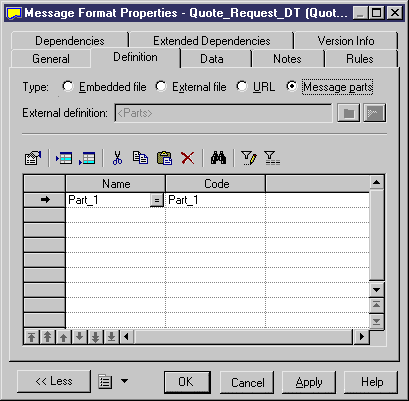You create a message part from the message format property sheet.
- Open the message format property sheet, click the Definition tab, and select the Message Parts radio button in the upper part of the dialog box.
-
Click the Add a Row tool.
- Type a name and a code for the message part, and click Apply to commit the creation of the new message part.
- [Optional] Double-click the new message part to specify its properties.
- Click OK in each of the dialog boxes to return to the model.