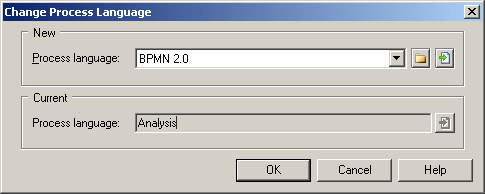You can change the process language being modeled in your BPM at any time.
-
Select
:
-
Select a
process language
from the list.
By default, PowerDesigner creates a link in the model to the specified file. To copy the contents of the resource and save it in your model file, click the Embed Resource in Model button to the right of this field. Embedding a file in this way enables you to make changes specific to your model without affecting any other models that reference the shared resource.
-
Click OK.
A message box opens to tell you that the process language has been changed.
- Click OK to return to the model.