When you create a collaborative BPM, a specific tool Palette corresponding to the process language you have selected is displayed. It allows you to rapidly create the type of collaborative objects you need.
Depending on the tool you click, you display:
For more information on composite view, see Working with Composite Views.
If you deselect the composite view mode in the contextual menu of these processes, you display composite processes with a stereotype corresponding to the tool you have selected. It can either be a:
These stereotypes are defined in the Profile category of the ebXML BPSS process language accessible from the process language editor.
For more information on how to define stereotypes in a profile, see "Stereotypes (Profile) in the Extending your Models with Profiles chapter of the Customizing and Extending PowerDesigner manual.
|
Tool |
Name |
Description |
Example |
|---|---|---|---|
 |
Business Transaction |
To create a Business Transaction |
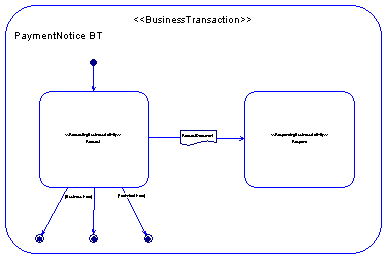 |
 |
Binary Collaboration |
To create a Binary Collaboration |
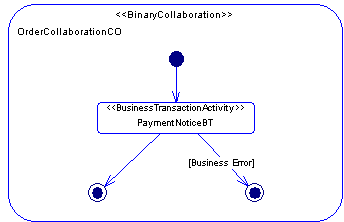 |
 |
MultiParty Collaboration |
To create a MultiParty Collaboration |
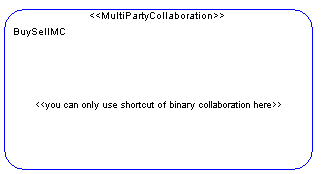 |
When you open the composite process, the ebXML BPSS tool Palette is disabled.
Business Transaction Tool
There are several tools to create a Business Transaction (BT); each one creates a Business Transaction process with distinct flows between the requesting and the responding activities. In the ebXML tool Palette, reading from left to right:
-
The first tool simply creates a requesting flow
-
The second tool adds a responding flow
-
In the third tool, a receipt acknowledgment is sent for the requesting flow
-
In the fourth tool, an acceptance acknowledgment is also sent for the requesting flow
-
In the fifth tool, a receipt acknowledgment is sent for the responding flow
Binary Collaboration Tool
The Binary Collaboration tool creates a Binary Collaboration process. This tool also attaches two organization units as initiating and responding roles and creates an initial choreography inside the Binary Collaboration process. You must complete the choreography by specifying a Business Transaction process for implementation.