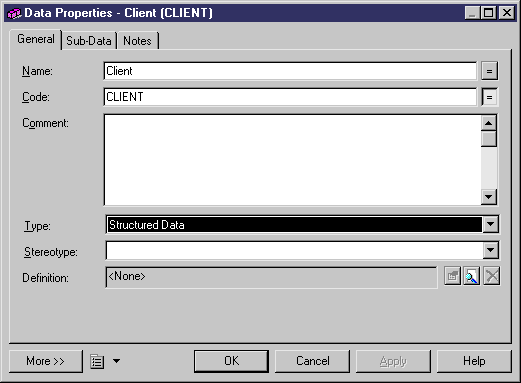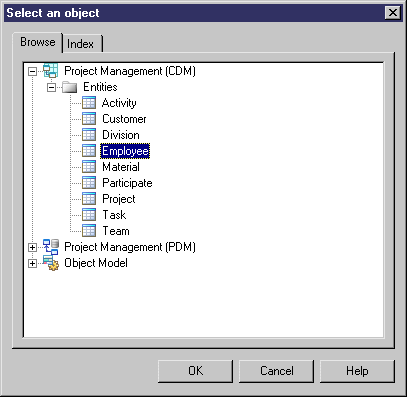You can further specify the nature of data objects by linking them to a CDM, OOM or PDM object from a model open in the workspace.
When you link a data to an object external to the model, the object name is displayed in the Definition box of the data property sheet.