You generate C# source files from the classes and interfaces of a model. A separate file, with the file extension .cs, is generated for each class or interface that you select from the model, along with a generation log file.
During C# generation, each main object (class, interface, and so on) generates a source file with the .cs extension. Inner classifiers are generated in the source of the container classifier.
The using directive can appear at the beginning of the script of each generated file.
In PowerDesigner, you can define a using directive in the Script\Imports tab of the property sheet of a main object. You can type the using statement or use the Import Folder or Import Classifier tools in the Imports tab.
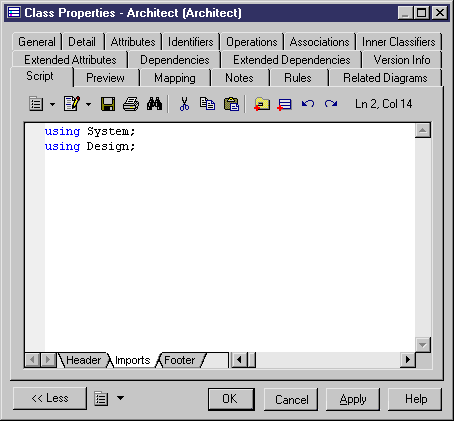
The following PowerDesigner variables are used in the generation of C# source files:
|
Variable |
Description |
|---|---|
|
CSC |
C# compiler full path. For example, C:\WINDOWS\Microsoft.NET\Framework\v1.0.3705\csc.exe |
|
WSDL |
Web Service proxy generator full path. For example, C:\Program Files\Microsoft Visual Studio .NET\FrameworkSDK\Bin\wsdl.exe |
To review or edit these variables, select and click the Variables category.
- Select to open the C# Generation dialog.
- Enter a directory in which to generate the files, and specify whether you want to perform a model check (see Checking an OOM).
- [optional] Select any additional targets to generate for. These targets are defined by any extensions that may be attached to your model (see Working With Generation Targets).
- [optional] Click the Selection tab and specify the objects that you want to generate from. By default, all objects are generated.
-
[optional] Click the Options tab and set any appropriate generation options:
Option
Description
Generate Web Service C# code in .ASMX file
Generates the C# code in the .ASMX file
Generate Visual Studio .NET project files
Generates the files of the Visual Studio .NET project. A solution file is generated together with several project files, each project corresponding to a model or a package with the <<Assembly>> stereotype
Generate object ids as documentation tags
Generates information used for reverse engineering like object identifiers (@pdoid) that are generated as documentation tags. If you do not want these tags to be generated, you have to set this option to False
Visual Studio .NET version
Indicates the version number of Visual Studio .NET
Note: For information about modifying the options that appear on this and the Tasks tab and adding your own options and tasks, see "Generation Category" in Chapter 1, Resource Files and the Public Metamodel in Customizing and Extending PowerDesigner . -
[optional] Click the Generated Files tab and specify which files will be generated. By default, all files are generated.
For information about customizing the files that will be generated, see "Templates and Generated Files" in Chapter 3, Extending Your Models with Profiles in Customizing and Extending PowerDesigner .
-
[optional] Click the Tasks tab and specify any appropriate generation tasks to perform:
Task
Description
Compile C# source files
Compiles the source files
Generate Web service proxy code (WSDL)
Generates the proxy class
Open the solution in Visual Studio .NET
If you selected the Generate Visual Studio .NET project files option, this task allows to open the solution in the Visual Studio .NET development environment
-
Click OK to begin generation.
When generation is complete, the Generated Files dialog opens, listing the files that have been generated to the specified directory. Select a file in the list and click Edit to open it in your associated editor, or click Close to exit the dialog.