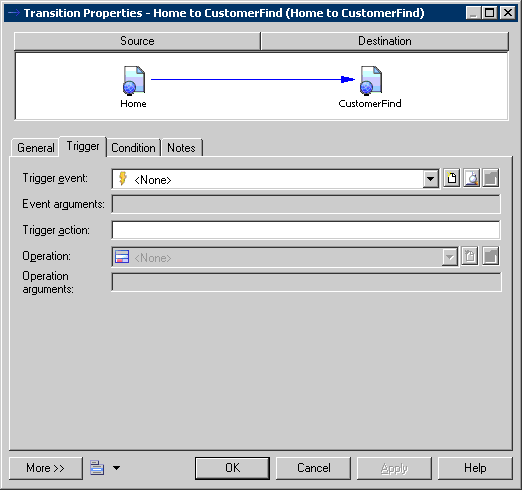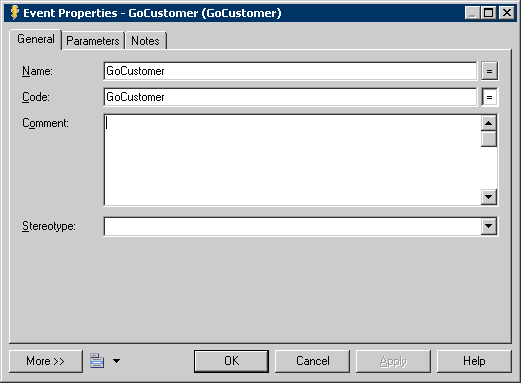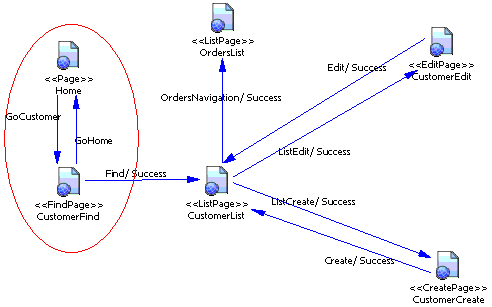You add a new PageFlow as follows:
- Select "Transition" from Palette
- Select the source state, e.g., "Home", to the target state, e.g., "CustomerFind". A default transition will be generated.
- Double click the default transition, or right click the default transition and select the context menu "Properties", its property dialog will pop up.