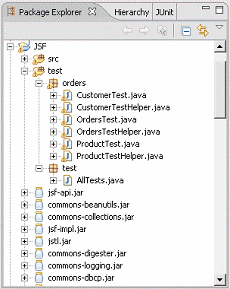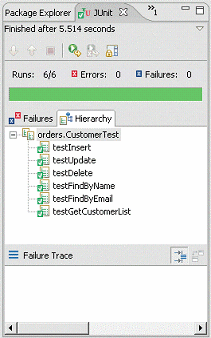You run a single test case as follows:
- Open the Java perspective
-
In the Package Navigator, expand the test package
- Right-click on a test case (for example, CustomerTest.java) and select Run As > JUnit Test.
-
Select the JUnit view to verify the result:
If there are 0 errors, then the test has succeeded. If there are errors, you need to check the Console view to locate the sources of them. The problem could be: