Create links between pools or between activities in separated pools to represent interactions between them.
To create links between pools of swimlanes, simply click the Flow tool in the Palette and drag a flow from one activity in a pool to another in a different pool or from one pool to another.
In the following example, flows pass between Authorize Payment in the Sales swimlane in one pool and Authorization in the Bank swimlane in another pool:
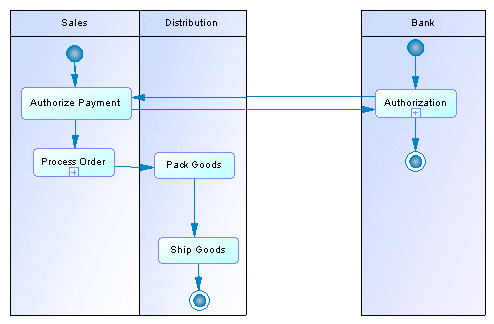
Note:
Such links between activities in separate pools are not visible when the swimlanes are not in composite view mode.