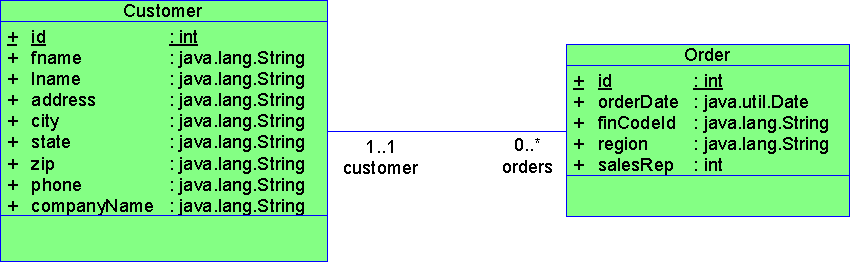If you have an existing database, you can reverse engineer the database and create a PDM, then generate an Object-Oriented Model (OOM) from the PDM. PowerDesigner will generate the default O/R mapping.
For a new application, you can create a Class Diagram in an OOM, then generate the PDM from the OOM. PowerDesigner will generate the default O/R mapping.
If you already have a database schema and an OOM but they do not match, you can manually define the O/R mapping.
For more information on O/R mapping, see the core PowerDesigner documentation.
The following diagram shows an example of a PDM.
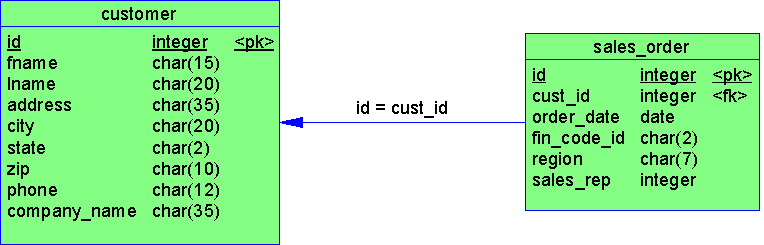
The following diagram shows the generated OOM from the PDM. The name of the classes and their attributes can be modified to respect Java naming conventions.