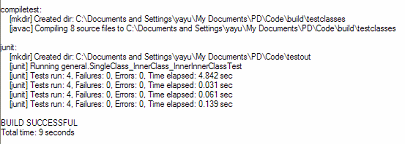You run unit tests with Ant from PowerDesigner as follows:
-
Select .
-
Select the Options tab.
-
Set the Generate Ant build.xml file option to true.
-
Select the Tasks tab.
-
Check the Hibernate: Run the generated unit tests task.
-
Click OK.
-
After you close the generation files list window, the JUnit task runs. You can see the result in output window.