To create and populate a Ccmpilation unit from the property sheet of a type:
-
Open the type's property sheet and click the Generated Files tab. If the type is not currently associated with a compilation unit, then the tab will resemble the following:
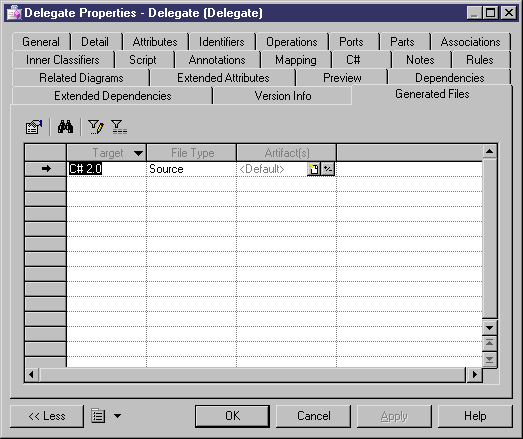
-
In the Artifact(s) column, click the New tool. PowerDesigner will create a new compilation unit with the name of the type and a .cs extension.
-
Click OK to return to the diagram. The compilation unit is listed in the Browser inside the Artifacts folder, and the type is listed as belonging to it.
For general information about creating objects, see the Objects chapter in the Core Features Guide.