During VB .NET generation, each top object, that is to say class, interface, module, and so on, generates a source file with the .vb extension. Inner classifiers are generated in the source of the container classifier.
Imports
The Imports directive can appear at the beginning of the script of each generated file.
You can define imports in PowerDesigner in the Script\Imports sub-tab of the property sheet of a main object. You can type the import statement or use the Import Folder or Import Classifier tools in the Imports sub-tab.
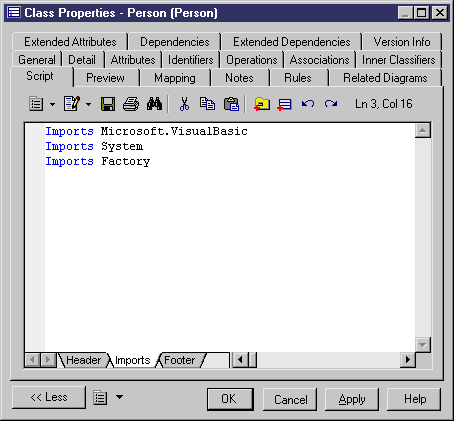
Options
Options appear in the generated file header. You can define the following options for main objects:
-
Compare: type the value Text or Binary in the value box of the Compare extended attribute of the generated top object
-
Explicit: select True or False in the value box of the Explicit extended attribute of the generated top object
-
Strict: select True or False in the in the value box of the Strict extended attribute of the generated top object