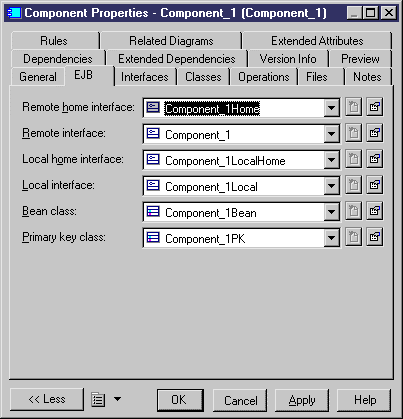To define an interface or a class for an EJB:
-
Right-click the EJB component in the diagram and select EJB from the contextual menu.
The component property sheet opens to the EJB page. Interfaces and classes are created and attached to the EJB.
You can use the Create tool beside the interface or the class name to recreate an interface or a class if it is set to <None>.
-
Click the Properties button beside the interface or the class name box that you want to define.
The interface or the class property sheet is displayed.
-
Select properties as required.
The interfaces and classes definitions are added to the current EJB component definition.