The Targets tab of the Generation dialog box allows you to specify additional generation targets, which are defined by extended model definition (.XEMs) attached to your model.
PowerDesigner provides many XEMs, which are used to extend the object language for use with a particular server, framework, etc, and you can also create your own. XEMs can be attached to your model:
For more information about attaching XEMs to your model, see "Extended Model Definitions" in the Models chapter of the Core Features Guide.
The Generation dialog Targets tab groups targets by category. For each category, it is only possible to select one extended model definition at a time.
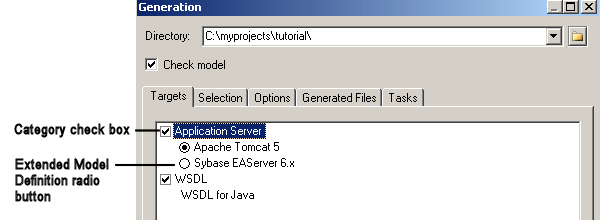
For more information about editing and creating XEMs, see "Extended Model Definitions" in the Resource Files and the Public Metamodel chapter of Customizing and Extending PowerDesigner.