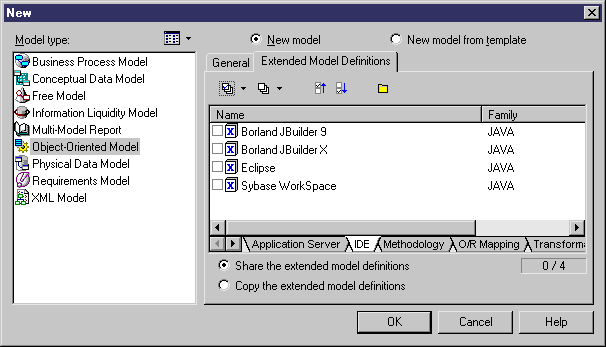To create an EJB Web service for Sybase Workspace:
- Select File > New and select Object Oriented Model in the Model Type list.
- Select Java in the language list and Class diagram in the First Diagram list.
-
Click the Extended Model Definition tab and select Sybase EAServer 5.X in the Application Server tab and Sybase WorkSpace in the IDE sub-tab.
- Click OK to create the OOM.
-
Select
Tools
> Create Web Service Component
.
The Web Service Wizard is displayed.
- Type a name and a code for the component and click Next.
- Select Implementation in the Web Service Type list and select Axis EJB (Stateless Session Bean) in the Component Type list and click Next.
-
Select a Web service implementation class and click Finish.
The EJB Web service component is created together with the implementation class and the corresponding methods.
- Double-click the implementation class in the diagram and open the Operations tab in the class property sheet.
- Double-click the WebMethod created by default. You can check that the Web Service Method check box is selected. You can rename the Web method according to your needs.
- Click the Implementation tab and type the method implementation, that is to say the implementation of the EJB Web service.
- Click OK in each of the dialog boxes.