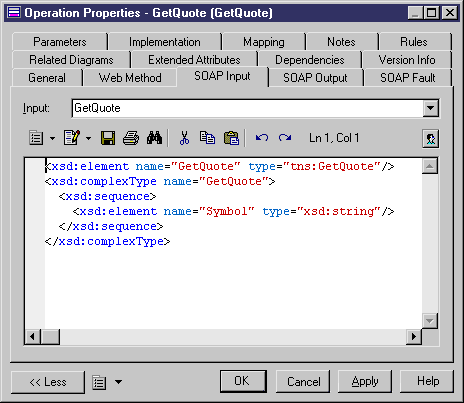To define the parameters of an operation, you have to specify:
-
The parameters type for the Java method using the Data Type list in the Parameter property sheet
-
The input message type for WSDL using the WSDL Data Type list in the Parameter property sheet. This list displays basic data types from the object language and complex data types from the WSDL Schema. You can click the Properties tool beside this box to display the WSDL Schema tab of the component property sheet. This tab shows the contents of the WSDL schema
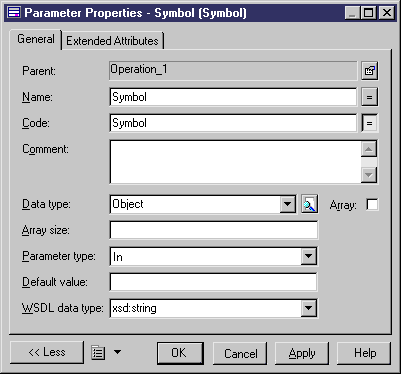
For simple parameter values, the input message type is generated from the WSDL types of the parameters. If a parameter is a class or an array of class, PowerDesigner will only generate SOAP binding.
For detailed information about SOAP, see http://www.w3.org/2000/xp/Group.
For more complex parameter types and input message types, you can manually define the input message schema using the SOAP Input tab in the operation property sheet.