A file object can be a bitmap file used for documentation, or it can be a file containing text that is used for deployment into a server.
A file can be created in the following diagrams:
The symbol of a file object is as follows:

The file object can have a special function in a deployment diagram, where it can be specified as an artifact (by selecting the Artifact property) and generated during the generation process.
When you want to associate a file object to a node, you can drag a dependency from the file object to the node:
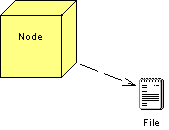
You can also use ctrl and double-click on the parent node symbol, then create the file object into the node diagram.
You can edit a file object by right-clicking its symbol in the deployment diagram and selecting Open Document or from the contextual menu.
For more information on file objects, see "File Objects" in the Objects chapter of the Core Features Guide.