To define a file object for a component:
-
Click the Add Objects tool to display a Selection window.
-
Select the file object you want to attach to the component and click OK.
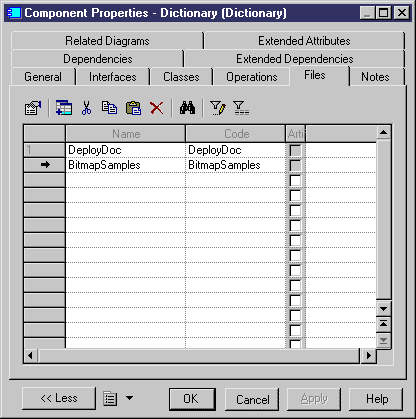
The name of the file object is displayed in the list.
-
Click OK to close the component property sheet.