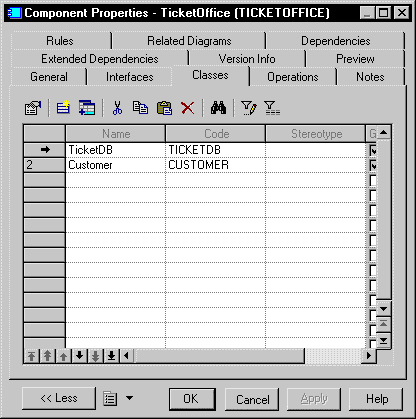To define a class for a component:
- Click the Create a New Class tool to create a new class. The class property sheet is displayed.
-
Type a name and a code and click OK.
or
Click the Add Objects tool to display a Selection window.
Select the classes you want to attach to the component and click OK.
The classes appear in the list, and their definitions are added to the current component definition. Classes are created in the same package as the component.