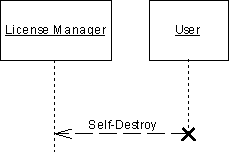To create a self-Destroy Message:
- Click the Message tool in the Palette.
- Click the lifeline of the sender object and, while holding down the mouse button, drag the cursor towards the lifeline of the receiver object.
- Release the mouse button on the object symbol of the receiver, and then double-click the newly created message symbol to display its property sheet.
- Select Self-Destroy from the Action list in the Detail tab.
- Select Return from the Control flow list.
- Click OK. The lifeline of the self-destroyed object is marked by an X.