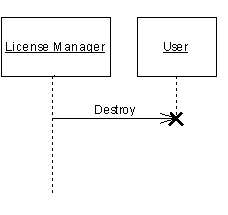To create a destroy message:
- Click the Message tool in the Palette.
- Click the lifeline of the sender object or actor and, while holding down the mouse button, drag the cursor towards the lifeline of the receiver object.
- Release the mouse button on the lifeline of the receiver, and then double-click the newly created message symbol to display its property sheet.
- Select Destroy from the Action list in the Detail tab (this action is not available if the message is not the last message on the receiver lifeline).
- Click OK. An X is placed at the intersection point between the Destroy message arrow and the receiver object lifeline.