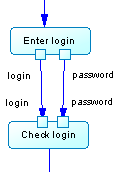Activity parameters are values passed between activities. They are represented as small squares on the edges of activity symbols. In the example below, the parameters login and password are passed from the Enter login activity to the Check login activity:
- Open the property sheet of an activity and click the Input Parameters or Output Parameters tab.
- Use the tools to add an existing parameter or to create a new one.
You can also create parameters as a part of specifying an activity action type. See Specifying action types.
Activity parameters can have the following properties:
|
Property |
Description |
|---|---|
|
Name |
Specifies the name of the item, which should be clear and meaningful, and should convey the item's purpose to non-technical users. |
|
Code |
Specifies the technical name of the object, which is used for generating code or scripts. |
|
Comment |
Descriptive comment for the object. |
|
Stereotype |
Extends the semantics of the object beyond the core UML definition. |
|
Data type |
Specifies the data type of the parameter. You can choose a standard data type or specify a classifier. You can use the tools to the right of the list to create a classifier, browse the available classifiers or view the properties of the currently selected classifier. |
|
State |
Specifies the object state linked to the parameter. You can enter free text in the field, or use the tools to the right of the list to create a state, browse the available states or view the properties of the currently selected state. |