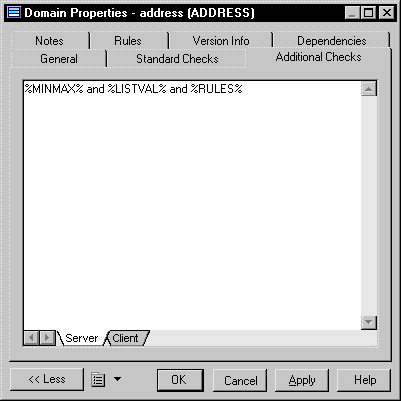You can use the following variables as check parameters for domains and attributes:
|
Variable |
Description |
|---|---|
|
%MINMAX% |
Minimum and maximum values defined in Values groupbox on Standard Checks tab |
|
%LISTVAL% |
Customized values defined in List Values groupbox on Standard Checks tab |
|
%RULES% |
Validation rule expression defined on Expression tab of the Rules property sheet |
You define additional check parameters for data constraints where standard check parameters are not sufficient.