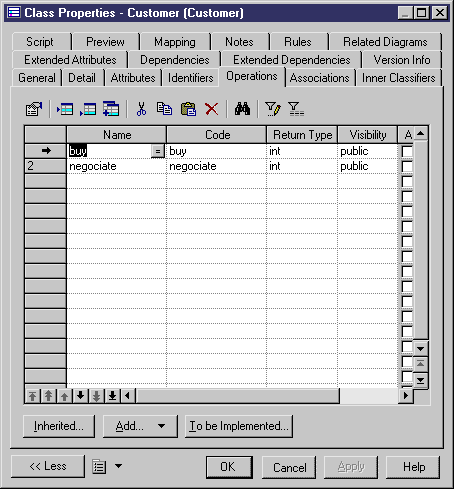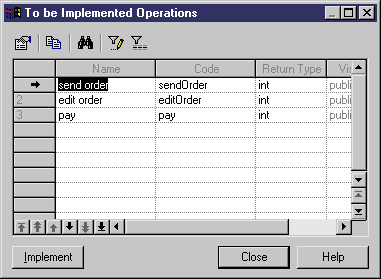When you create a realization link between a class and an interface, the class must have an implementation of all the operations of the interface.
When the Auto-Implement Realized Interfaces option is selected in the model options (), the operation is automatically created in the class that implements the interface.
When the Auto-Implement Realized Interfaces option is not selected in the model options, you can create an implementation operation manually, using the following steps: