Click Finish to return to the diagram. The wizard will have created the specialized classifier and also a bound classifier which acts as an intermediary between the generic and the specialized classifiers, in order to specify values for the type parameters.
The bound classifier is attached to the generic classifier via a dependency with a stereotype of <<bind>>, and acts as the parent of the specialized classifier, which is connected to it by a generalization.
In the example below, SpecializedClass inherits from GenericClass via GenericClass_Bound, which specifies type parameters for the generic types T, T_2, and T_3.
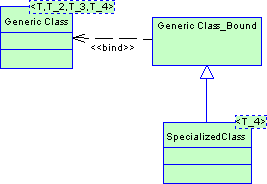
At compile time, the specialized classifier can inherit the methods and properties of the generic classifier, and the generic type variables will be replaced by actual types. As a result, the compiler will be able to provide stronger type checking and automatic casting of the associated return values.