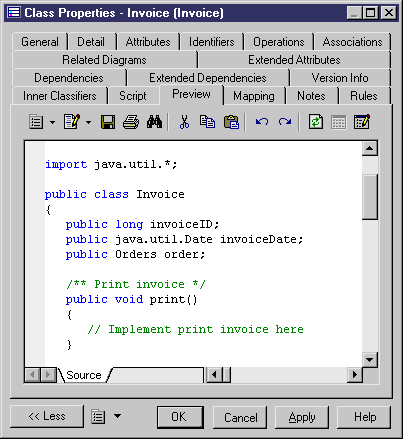The Preview tab allows you to preview the code that will be generated for the class.
Preview Tools
The following tools and shortcut keys are available on the Preview tab:
Script Bookmarks
In the Preview tab, you can add and remove bookmarks at specific points in the code and then navigate forwards or backwards from bookmark to bookmark:
|
Shortcut |
Description |
|---|---|
|
ctrl + F2 |
Adds a new bookmark. A blue bookmark box is displayed. If you repeat this action from the same position, the bookmark is deleted and the blue marker disappears |
|
F2 |
Jumps to bookmark |
|
shift + F2 |
Jumps to previous bookmark |
Note that bookmarks are not printable and are lost if you use the Refresh, or Show Generation Options tools.