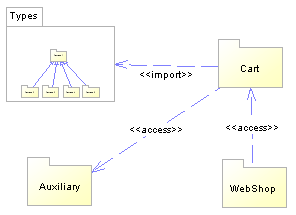A package diagram is a UML diagram that provides a high-level graphical view of the organization of your application, and helps you identify generalization and dependency links between the packages.
You can control the level of detail shown for each package, by toggling between the standard and composite package views via the Edit or contextual menus.
In the following example, the WebShop package imports the Cart package, which, in turn, imports the Types package, and has access to the Auxiliary package. The Types package is shown in composite (sub-diagram) view: