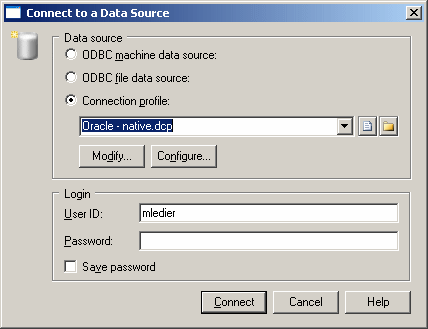PowerDesigner provides various methods for connecting to your database.
Before connecting to your database for the first time, you will have to configure a PowerDesigner connection profile. Your choice will depend on the interface that you have installed:
|
You have |
Configure a connection of type: |
|---|---|
|
ODBC driver |
ODBC machine or file data source |
|
DBMS client |
Native connection profile |
|
JDBC driver |
JDBC connection profile |
For detailed information about creating, configuring, and using connection profiles, see "Connecting to a Database" in Chapter 1, Getting Started with PowerDesigner of the Core Features Guide .
- Select to open the Connect to a Data Source window:
- Select one of the following radio buttons, depending on your chosen method for connecting to your database:
-
Enter your user ID and password, and then click Connect. If prompted by your database, you may need to enter additional connection parameters.
You stay connected until you disconnect or terminate the shell session.
You can display information about your connection at any time by selecting . The amount of information available depends on your DBMS and your connection profile.
To disconnect from a database, select .