You save a settings set as follows:
-
Enter a name in the Settings set bar at the bottom of the General, Options, or Format tab and then click the Save tool.
-
When the Settings location dialog box opens, specify whether you want to save the settings set as either:
-
Inside the model
-
As an external file
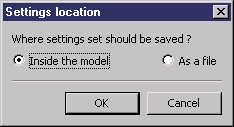
-
Click OK.