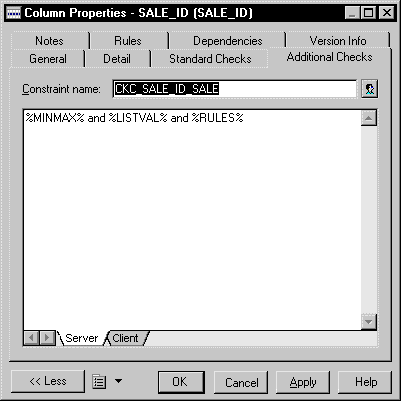You define additional check parameters for data constraints where standard check parameters are not sufficient.
For example, a table/entity in a data model for a clothing shop may contain check parameters defined for a column/entity attribute SIZE, which depend on the check parameters defined on another column/entity attribute CLOTHING TYPE, as clothing size for a skirt in one country may be different from the same size in another country.
In this case an expression is required to create a constraint which uses check parameters defined for both columns/entity attributes.