When designing tables to be used in a PowerBuilder DataWindow, you can manage the extended attributes which PowerBuilder uses to store application-based information, such as label and heading text for columns, validation rules, display formats, and edit styles.
PowerDesigner supports certain columns for two PowerBuilder system tables, PBCatTbl (for tables) and PBCatCol (for columns), on the Extended Attributes tab of tables and columns available in a model to which the PowerBuilder extended model definition is attached:
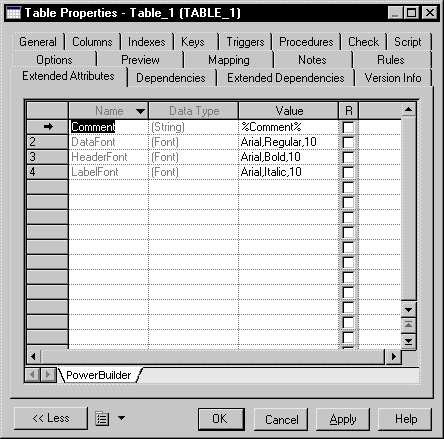
In order to use the PowerBuilder extended attributes, you must first attach the PowerBuilder extended model definition to your PDM: