If you plan to run only 12.6 servers, skip to step 5.To run 12.5 and 12.6 servers in the same multiplex, install a 12.6 IQ Agent on the write server. While the 12.6 IQ plug-in is compatible with 12.5 or 12.6 servers, you must start 12.5 servers with a 12.5 agent and 12.6 servers with a 12.6 agent.
To install the 12.6 standalone IQ Agent where Sybase IQ 12.5 is installed, run setup.exe. The install procedure detects the existing version and displays the Optional Agent Install screen:
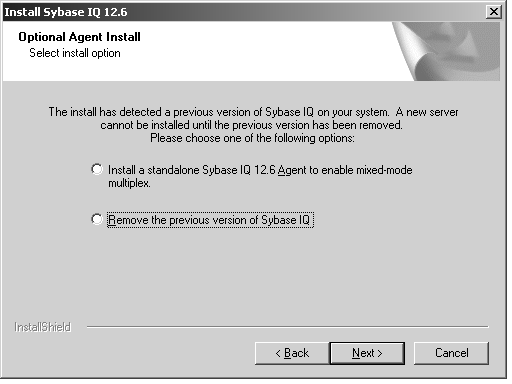
508_alt_textOptional Agent Install screen from Sybase IQ 12.6 modify/repair procedure. This screen offers two radio buttons: Install a standalone Sybase IQ Agent to manage a mixed-mode multiplex, or Uninstall the previous version of Sybase IQ. The screen also has Back, Next, and Cancel buttons
Choose the option Install a standalone Sybase IQ 12.6 Agent (Alt+A) and click Next.