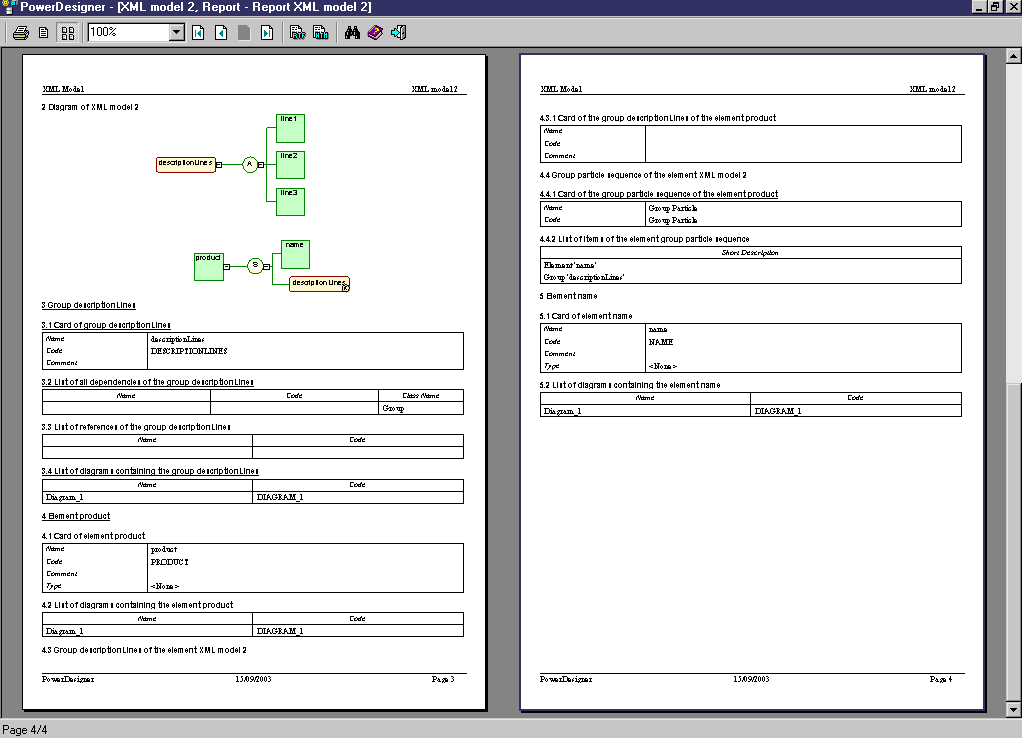You can create reports to document your XML model.
For detailed information about working with PowerDesigner reports, see the Reports chapter in the Core Features Guide.
You can emphasize the hierarchical structure of your XML model by inserting diagram graphics in your report.
In the following structure, the graphical representation of the diagram will appear in the report just before the descriptive paragraphs.
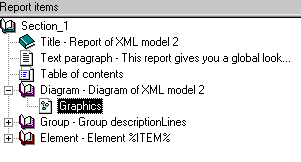
To have a preview of your report, click the Print Preview tool in the Report Editor window.