You can derive an element or simple type by union to define it as a collection of built-in and simple data types.
-
Open the property sheet of an element or simple type, and select Union in the Derivation list.
For elements, the Embedded type field is set to Simple.
-
Click the Properties tool to the right of the Derivation box to open the union property sheet:
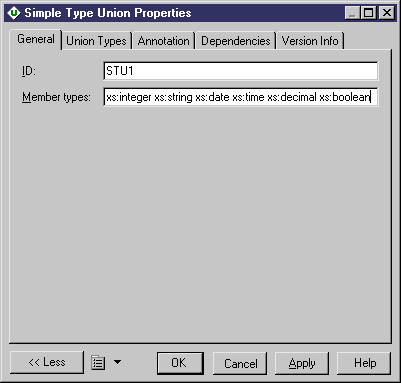
-
Enter an ID and member types for the union.
-
[optional] Click the Union Types tab and add appropriate simple types to the union.
-
Click OK to close the union property sheet and return to the element or simple type.