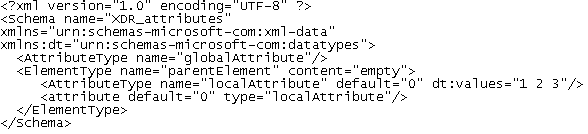You can modify an object's properties from its property sheet. To open an attribute property sheet, double-click its diagram symbol or its Browser entry in the Attributes folder beneath an entity or complex type.
|
Property |
Description |
|---|---|
|
Name |
The name of the item which should be clear and meaningful, and should convey the item's purpose to non-technical users |
|
Code |
The technical name of the item used for generating code or scripts, which may be abbreviated, and should not generally include spaces |
|
Comment |
Descriptive label of the attribute |
|
Stereotype |
Sub-classification used to extend the semantics of an object without changing its structure. It can be predefined or user-defined |
|
Reference |
Name of an attribute in the current model or another model opened in the workspace. A reference allows you to reuse an attribute with all its properties without having to define it again. Use the list to select an attribute in the current model. Use the Browse tool to select an attribute from any model opened in the workspace. If you select an attribute from another model, a shortcut is created with the referencing attribute. When you define a reference, name and code properties are grayed. The name and code are those of the target attribute |
|
Type |
Attribute data type. It must be a qualified name (See Glossary). Use the list to select a built-in data type. Use the Browse tool to select a simple type defined in the current model or another model opened in the workspace |
|
Embedded Type |
If selected, the attribute data type disappears and a <simple type> tag is created in the schema within the <attribute> tag. Only available in a model targeted with XSD |
|
Derivation |
Derivation method for the attribute data type. Used to extend or restrict the values of the attribute data type. When you define a derivation, the data type disappears. You must click Apply and then the Properties tool to select a type, a base type or member types for the corresponding derivation (list, restriction or union). Only available in a model targeted with XSD |
Defining Attributes in XDR Files
In a model targeted with the XML-Data Reduced language, attributes tags are defined by different attributes:
|
XDR attribute attribute |
Description |
|---|---|
|
name |
Specifies the name of the attribute. Tab: General Field: Name |
|
default |
Specifies a default value for the attribute. Tab: Detail Field: Default |
|
dt:type |
Specifies a type for the attribute. Tab: General Field: Type |
|
dt:values |
To specify a list of available values for a global attribute Tab: General Field: Values |
|
type |
Specifies the name of a global attribute as a reference for a local attribute. Tab: General Field: Reference |
The following example shows an XDR file: