You can create the following objects in a business communication diagram:
|
Object |
Tool |
Symbol |
Description |
|---|---|---|---|
|
Architecture Area |
|
|
|
|
Business Function |
|
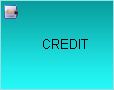 |
An aggregation of processes and/or sub-functions. See Business Functions (EAM). |
|
Business flow |
|
|
A link between elements in a business layer diagram. See Business Flows (EAM). |
|
Process |
|
|
An ordering of tasks. See Processes (EAM). |
|
Site |
|
 |
A physical location. See Sites (EAM). |
|
Organization unit |
|
|
A group, department, function, or other collection of people or organization units. See Organization Units (EAM). |
|
Person |
|
|
An individual. See People (EAM). |
|
Role |
|
|
A set of responsibilities. See Roles (EAM). |
Most EAM objects can be displayed as icons or as boxes that can display additional properties and sub-objects. You can toggle between the Icon and Detail modes via the contextual menu, or by pressing CTRL+Q. You can control the default mode, and the information displayed in each mode through the options available by selecting .