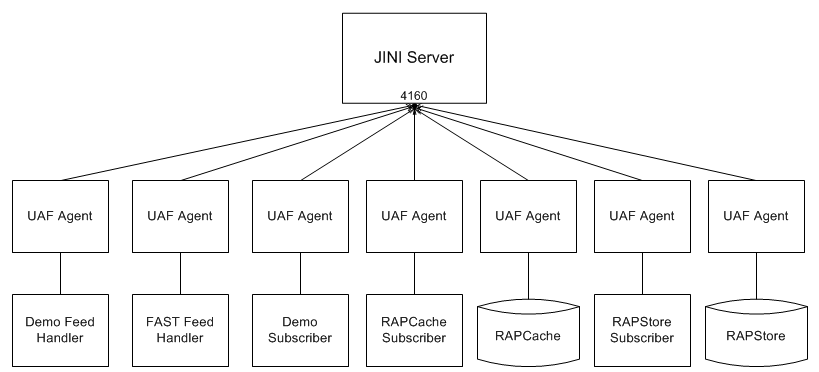The Web-based Operations Console lets you monitor system activities, administer data transfer and truncation policies, and perform system configuration and routine administration tasks.
Installing Operations Console also installs a JINI server that communicates with the UAF agents that are installed with each component. The JINI server and UAF agents let you administer components that are installed on different machines over the network.
Architecture of the Operations Console
Operations Console interacts with different system components through the UAF. UAF plug-ins on each server allow communication between Operations Console and RAP components.
When an agent starts on a server, the agent starts all of its plug-ins and registers with the JINI server. Operations Console queries the JINI server to learn about all agents (and their plug-ins).
Interaction between Operations Console and the plug-ins occurs via RMI (remote method invocation). Publisher and subscriber plug-ins communicate with publishers and subscribers components via Transmission Control Protocol (TCP) over a local socket. Each publisher and subscriber has an administration channel that listens on a specific port. Operations Console issues a command to the agent, which in turn contacts the component. The component sends a response through the agent back to Operations Console.
Operations Console Database
User login information for the Operations Console is stored in the OpsConsole database, a SQL Anywhere database. Storing user information outside of the RAPCache allows the administrator to stop and restart the RAPCache from the OpsConsole, and reduces load on the RAPCache.