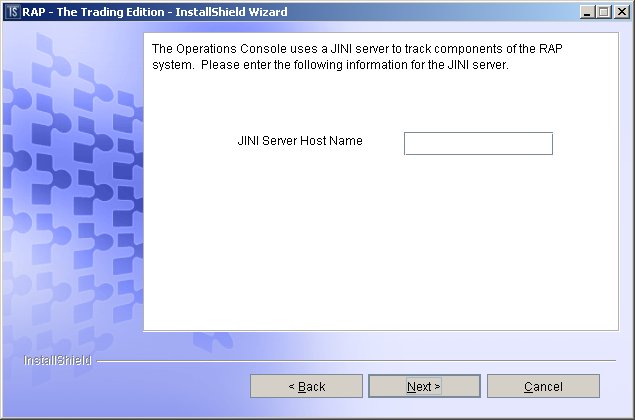The Publisher API configuration dialogs allow you to set the UAF agent listening port and UAF component name, identify the data channels to be used by the Publisher API, set listening ports and performance options, and identify the JINI server host name.
Publisher API configuration dialog 1
Operations Console communicates with the Publisher API through an intermediary UAF agent. Use this dialog to set the UAF agent listening port and optional UAF component name.
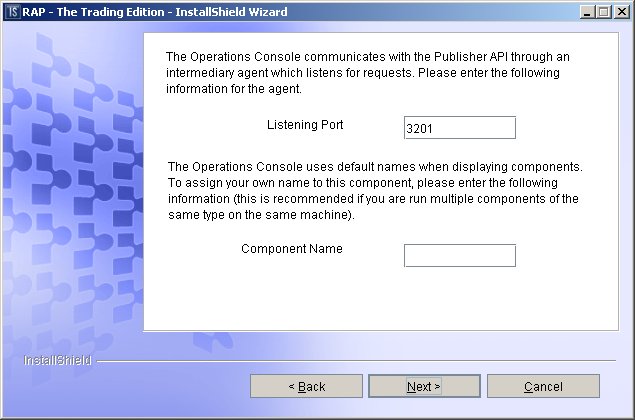
|
Field name |
Default value |
Description |
|---|---|---|
|
Listening Port |
3201 |
Identifies the listening port that the UAF agent uses to communicate with Operation Console. You can use any free port on your system. |
|
Component Name |
None |
Identifies this component. This name provides an identity that distinguishes this component from other components of the same type. Projects may include several subscribers or publishers. Track items more easily by assigning unique component names to them. |
Publisher API configuration dialog 2
The Publisher API multicasts messages to subscribers over one or more data channels. Four channels are recommended for a system that handles 300,000 messages per second. Use this dialog to identify the data channels.

Publisher API configuration dialog 3
The Publisher API listens for administrative requests from Operations Console and resend requests. Use this dialog to set different listening ports and performance options.
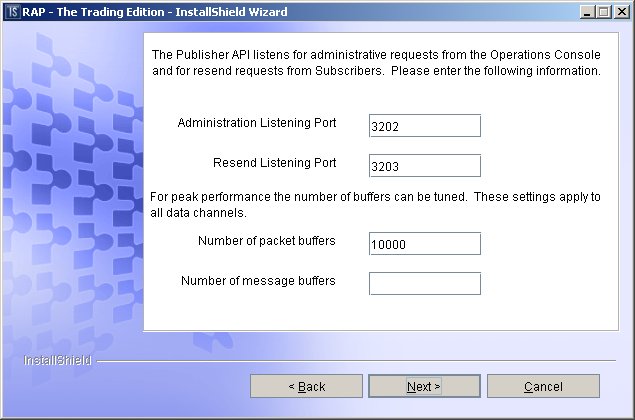
|
Field name |
Default value |
Description |
|---|---|---|
|
Administration Listening Port |
3202 |
Identifies the listening port that the publisher uses to monitor administrative requests (including shutdown, restart, and refresh commands) from Operations Console. |
|
Resend Listening Port |
3203 |
Identifies the port that the publisher uses to resend cached message packets to the subscriber. Publishers maintain a cache of recently sent message packets to ensure that the subscriber processes all message deliveries. |
|
Number of Packet Buffers |
10000 |
Identifies the number of packet buffers. The publisher holds onto arriving packets of messages until the packets are processed. The number of packet buffers is per data stream. This setting can have a value between 1 and 4 billion, but the machine must have enough memory to hold the number of packets specified. Adjust this setting if resend requests from publishers are failing, because the packet no longer exists. For publishers, a value of 10000 will usually provide sufficient packet history to maintain data integrity under moderate loads. |
|
Number of Message Buffers |
None |
Identifies the number of message buffers the publisher temporarily stores to track data deliveries. One message buffer is required for each message that is being simultaneously built. This setting can have a value from 1 to 65535, though the machine must have enough memory to hold the number of buffers specified |
Publisher API configuration dialog 4
Installing Operations Console also installs a JINI server that tracks RAP components. This dialog only appears if you install components separately. If you install multiple components at the same time, and previously identified the JINI server host name, the installer does not display this dialog.
If this dialog appears, you must identify the JINI server host name to register the Publisher API with the JINI Server. The JINI server host name is the same host machine where you install Operations Console.