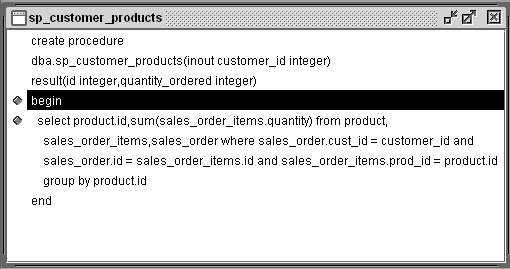Appendix C: Debugging Logic in the Database
The stored procedure source code is stored in the database. You can display the stored procedure source code in the Source window.
![]() Displaying stored procedure source code in the
debugger
Displaying stored procedure source code in the
debugger
From the debugger interface, double-click the sp_customer_products stored procedure. The source code for the procedure appears in the Source window.