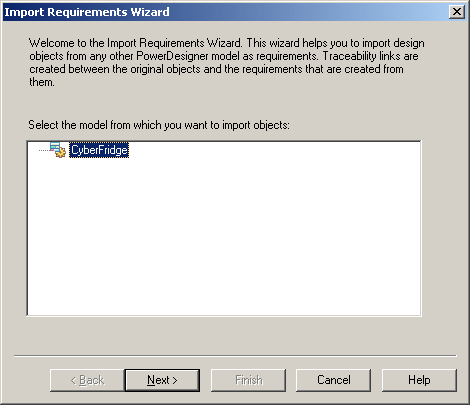The Requirement Import Wizard allows you to import design objects as requirements. The resulting requirements bear the same name and code as their corresponding design object. A traceability link is created between each requirement and its corresponding design object.
- Select to open the Import Requirements Wizard:
- Specify the model from which you want to import the requirements from among the models open in the workspace, and then click Next.
- Specify the design objects that you want to import to the RQM by selecting them from among the sub-tabs in the selection field, and then click Next.
-
Specify the location within the RQM where you want to create the requirements, and then click Finish.
The requirements created from the design objects appear in the RQM at the specified location.