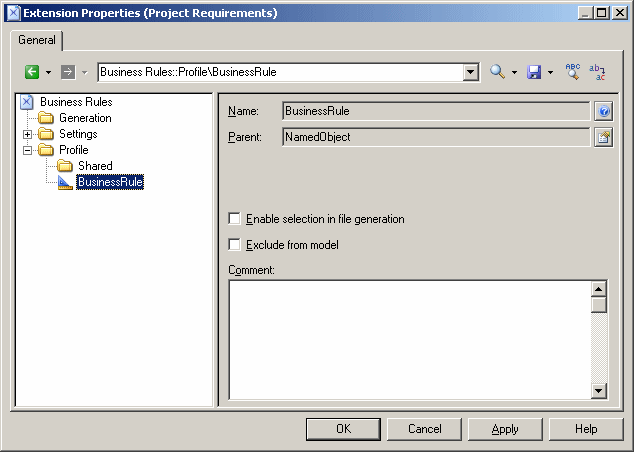Business rules are not available by default in an RQM, and must be activated through an extension.
- Select to open the List of Extensions and click the Add a Row tool.
- Type a name and a code for the new extension, click Apply, and then click the Properties tool to open it in the Resource Editor.
- In the left pane, right-click the Profile category and select Add Metaclasses to open the Metaclass Selection dialog, click the PdCommon sub-tab, select BusinessRule, and click OK to add this metaclass to your profile:
- Click OK to save your changes and return to the List of Extensions.
-
Click OK to return to your model.
You can now create business rules from the List of Business Rules (available at ), and attach them to your requirements from the Rules tab of your requirements property sheets.
For detailed information about using business rules, see "Business Rules" in Chapter 4, Objects of the Core Features Guide .