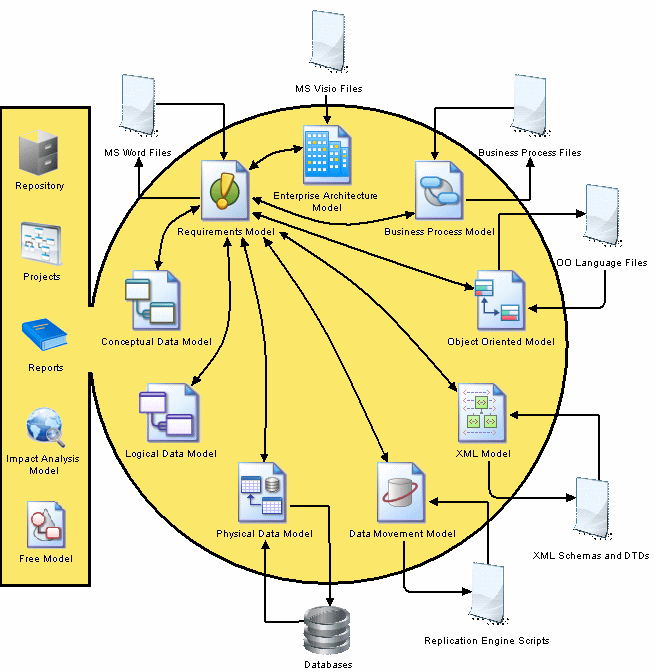A requirements model (RQM) helps you analyze any kind of written requirements and link them with users and groups who will implement them and with design objects in other models. You can use an RQM to represent any structured document (e.g. functional specification, test plan, business goals, etc.) and import and export hierarchies of requirements as MS Word documents.
You can create a PowerDesigner® RQM by importing an MS Word document, and keep the model and document synchronized along with all the design models and objects:
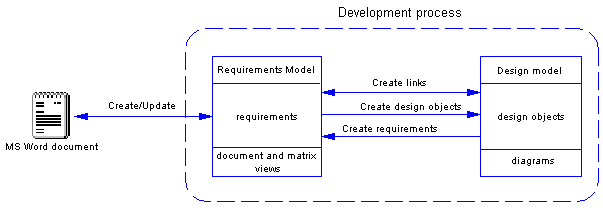
The following example shows a Requirement Model containing various views and an attached Word document, which specifies the requirements of the CyberFridge project:
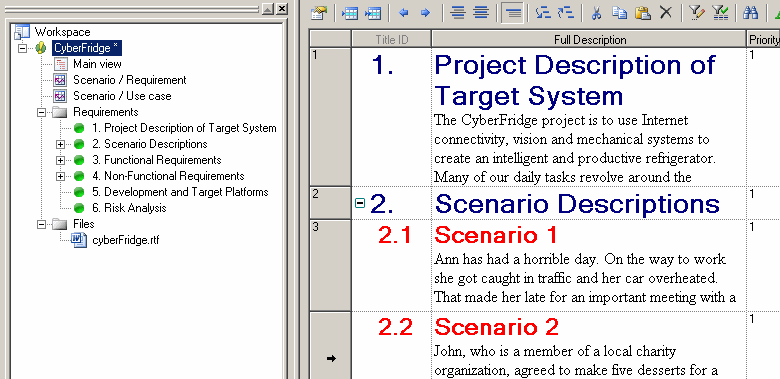
Special thanks to Dr Gregory Abowd and his team, Jeffrey Corn (Manager), Travis Works (Architect), John Garrard (Programmer), Kesniel Acton (Technical Writer), and Dinesh Krishna (Quality Assurance), who designed the CyberFridge project – Copyright 2004, Georgia Tech Research Corporation, Atlanta, Georgia 30332-0415, All Rights Reserved
Demo requirements models are available in the Examples directory.
Suggested Bibliography
-
INCOSE (International Council on Systems Engineering) – http://www.incose.org