You can customize and extend PowerDesigner metaclasses, parameters, and file generation with extensions, which can be stored as part of your model or in separate extension files (*.xem) for reuse with other models.
To access extension defined in a *.xem file, simply attach the file to your model. You can do this when creating a new model by clicking the Select Extensions button at the bottom of the New Model dialog, or at any time by selecting to open the List of Extensions and clicking the Import an Extension tool.
In each case, you arrive at the Select Extensions dialog, which lists the extensions available, sorted on sub-tabs appropriate to the type of model you are working with:
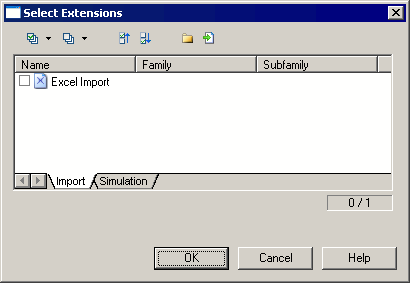
To get started extending objects, see "Extending Objects" in Chapter 4, Objects of the Core Features Guide . For detailed information about working with extensions, see Chapter 1, Resource Files and the Public Metamodel in Customizing and Extending PowerDesigner .