A database is a data store based on one or more Physical Data Models (PDM), and which can be linked to:
-
A replication process via a data connection to replicate data from a database to another. See Replication Processes (ILM).
-
A transformation process via a data connection. The database is a data input or output in the modeling of data transformations. For more information about data transformations, see Building Data Transformation Diagrams.
-
Any other diagram objects via dependency links to show dependencies between these objects and the PDM associated with the database.
In the following example, the Db1 database is linked, via a database connection, to the RS replication process, which is in turn linked, via another database connection, to the Db2 database to indicate how the data is copied from a database to another:
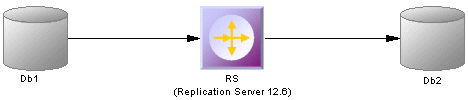
Some PDM commands, in the database contextual menu, can help you build a PDM, if you do not already have one. You can use:
-
Reverse Engineer Database – lets you generate a PDM from an existing database schema. You first need to fill data source connection information to proceed to the reverse, and the reverse automatically creates and attaches the PDM to the database.
-
All database generation features. See Working with the database contextual menu.