

Composite applications bind existing applications into a common operation, sharing data between the applications and allowing them to operate as a virtual application. Application Manager and Composite Application Builder let you create composite applications in Mobile Web Studio. Composite applications can include individual applications on one page (a application flow) or serialized applications on multiple pages (a page flow), or for mobile applications, an application with tabs (a tab flow).
To arrange business travel, an employee must often interact with several Web sites that are independent of each other and maintain no shared context. For example, when arranging a trip, an employee must reenter travel dates into each individual Web site.
Figure 4-3: Arranging travel at unrelated Web sites
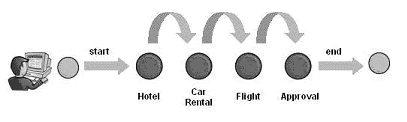
The employee follows a preferred order in which each travel element is arranged. For example, the employee reserves a hotel room, reserves a rental car, then reserves a flight. A composite application lets you combine these disparate tasks into a single application available at the portal. Each task in the process, such as reserving a hotel, is provided by an individual application.The portal allows a user to personalize the presentation of the applications. A personalized presentation could include arranging commonly-used applications on one page and others on alternate pages. The Application Builder lets you enter the information relevant to each task.
Figure 4-4: Arranging travel through a composite application
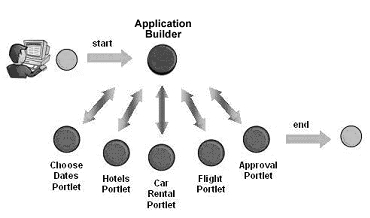
Each application is separate from the other applications in the application, but the Application Builder displays them in a shared context.
| Copyright © 2005. Sybase Inc. All rights reserved. |

|
|