

In this tutorial, user the Filter wizard to insert a new record before an existing record in a grid.
![]() Inserting a record
Inserting a record
In Mobile Web Studio, access the customerSites application that you created in “Continuous capture tutorial”.
Select Applications in the left pane, select Approved under Application Manager Status.
Select customerSites in the detail pane, and click the Edit button to launch the Application Builder.
In Application Builder, select “customerSites” from the Element list, click the down arrow next to Edit, and double-click Filter Rules. The Filter window displays.
Figure 4-3: Inserting a record with filter parameters
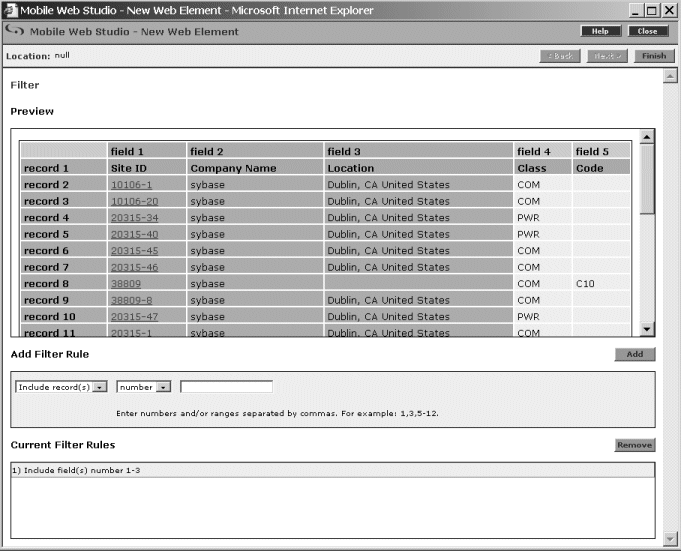
In Add Filter Rule, insert a new record:
Select “Insert Record” from the drop-down list.
Select “before” from the “before/after” drop-down list to insert the record before an existing record.
Select “number” from the drop-down list to identify the existing record by number.
In the value field, enter 2 to
insert the record before record 2.
Click Add. The Filter window is updated with the new rule, and a new record is inserted in the grid.
Keep the Filter window open, and go to “Editing a record”.
| Copyright © 2005. Sybase Inc. All rights reserved. |

|
|