

Deletes the data, the categories, or the series from a graph.
Reset is for graphs within a DataWindow object with an external data source. It does not apply to other graphs in DataWindow objects because their data comes directly from the DataWindow.
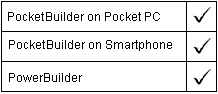
integer dwcontrol.Reset ( grResetType graphresettype )
Argument |
Description |
|---|---|
dwcontrol |
A reference to the DataWindow control or DataStore containing the graph. |
graphresettype |
A value of the grResetType enumerated datatype specifying whether you want to delete only data values or all series and all data values:
|
Returns 1 if it succeeds and -1 if an error occurs. If any argument’s value is NULL, Reset returns NULL. The return value is usually not used.
Use Reset to clear the data in a graph before you add new data.
This statement deletes the series and data, but leaves the categories, in the graph gr_product_data in the DataWindow dw_prod. The DataWindow object has an external data source:
dw_prod.Reset("gr_product_data", Series!)
| Copyright © 2004. Sybase Inc. All rights reserved. |

|
|