

Moves a control within the DataWindow to another band or changes the front-to-back order of controls within a band.
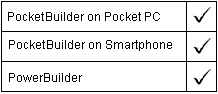
integer dwcontrol.SetPosition ( string controlname, string band , boolean bringtofront )
Argument |
Description |
|---|---|
dwcontrol |
A reference to a DataWindow control or DataStore. |
controlname |
The name of the control within the DataWindow that you want to move. You assign names to the controls in the DataWindow painter. |
band |
A string whose value is the name of the band or layer in which you want to position controlname. Layer names are background and foreground. Band names are detail, header, footer, summary, header.#, and trailer.#, where # is the group level number. Enter the empty string ("") if you do not want to change the band. |
bringtofront |
A boolean indicating whether you want to bring controlname to the front within the band:
|
Returns 1 when it succeeds and -1 if an error occurs. If any argument’s value is NULL, the method returns NULL.
For setting the position of controls in the front-to-back order of a PocketBuilder window, see SetPosition in the PowerScript Reference.
This statement moves oval_red in dw_rpt to the header and brings it to the front:
dw_rpt.SetPosition("oval_red", "header", TRUE)
This statement does not change the position of oval_red, but does bring it to the front:
dw_rpt.SetPosition("oval_red", "", TRUE)
This statement moves oval_red to the footer but does not bring it to the front:
dw_rpt.SetPosition("oval_red", "footer", FALSE)
| Copyright © 2004. Sybase Inc. All rights reserved. |

|
|