

Gets data whose type is Date from the specified buffer of a DataWindow control or DataStore object. You can obtain the data that was originally retrieved and stored in the database from the original buffer, as well as the current value in the primary, delete, or filter buffers.
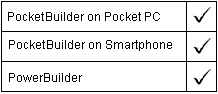
date dwcontrol.GetItemDate ( long row, string column {, DWBuffer dwbuffer , boolean originalvalue } )
date dwcontrol.GetItemDate ( long row, integer column {, DWBuffer dwbuffer, boolean originalvalue } )
Argument |
Description |
|---|---|
dwcontrol |
A reference to a DataWindow control, DataStore, or child DataWindow. |
row |
A value identifying the row location of the data. |
column |
The column location of the data. The datatype of the column must be date. Column can be a column number or a column name. The column number is the number of the column as it is listed in the Column Specification view of the DataWindow painter—not necessarily the number of the column in the Design view. To get the contents of a computed field, specify the name of the computed field for column. Computed fields do not have numbers. |
dwbuffer (optional) |
A value identifying the DataWindow buffer from which you want to get the data. For a list of valid values, see DWBuffer. |
originalvalue (optional) |
A boolean indicating whether you want the original or current values for row and column:
If you specify dwbuffer, you must also specify originalvalue. |
Returns the date value in the specified row and column. Returns NULL if the column value is NULL or if there is no DataWindow object assigned to the DataWindow control or DataStore. Returns 1900-01-01 if any other error occurs. If any argument value is NULL, the method returns NULL.
Use GetItemDate when you want to get information from the DataWindow’s buffers. To find out what the user entered in the current column before that data is accepted, use GetText. In the ItemChanged or ItemError events, use the data argument.
To access a row in the original buffer, specify the buffer that the row currently occupies (primary, delete, or filter) and the number of the row in that buffer. When you specify TRUE for originalvalue, the method gets the original data for that row from the original buffer.
An execution error occurs when the datatype of the DataWindow column does not match the datatype of the method; in this case, date.
![]() Datatypes of columns and computed fields
There is a difference in datatypes between columns and computed
columns retrieved from the database and computed fields defined
in the DataWindow painter. Computed columns from the database can
have a datatype of date, but a date computed field always has a
datatype of DateTime, not date. In PocketBuilder, use the GetItemDateTime
method instead.
Datatypes of columns and computed fields
There is a difference in datatypes between columns and computed
columns retrieved from the database and computed fields defined
in the DataWindow painter. Computed columns from the database can
have a datatype of date, but a date computed field always has a
datatype of DateTime, not date. In PocketBuilder, use the GetItemDateTime
method instead.
![]() Using GetItemDate in a String function
When you call GetItemDate as an argument for the String function
and do not specify a display format, the value is formatted as a
DateTime value. This statement returns a string like "2/26/96
00:00:00":
Using GetItemDate in a String function
When you call GetItemDate as an argument for the String function
and do not specify a display format, the value is formatted as a
DateTime value. This statement returns a string like "2/26/96
00:00:00":
String(dw_1.GetItemDate(1, "start_date"))
To get a simple date string, you can specify a display format:
String(dw_1.GetItemDate(1,"start_date"), "m/d/yy")
or you can assign the date to a date variable before calling the String function:
date ld_date
string ls_date
ld_date = dw_1.GetItemDate(1, "start_date")
ls_date = String(ld_date)
These statements set hiredate to the current Date data in the third row of the primary buffer in the column named first_day of dw_employee:
Date hiredate
hiredate = dw_employee.GetItemDate(3, "first_day")
These statements set hiredate to the current Date data in the third row of the filter buffer in the column named first_day of dw_employee:
Date hiredate
hiredate = dw_employee.GetItemDate(3, &
"first_day", Filter!, FALSE)
These statements set hiredate to original Date data in the third row of the primary buffer in the column named hdate of dw_employee:
Date hiredate
hiredate = dw_employee.GetItemDate(3, &
"hdate", Primary!, TRUE)
| Copyright © 2004. Sybase Inc. All rights reserved. |

|
|