

Occurs when the user clicks a button inside a DataWindow object.
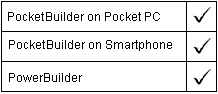
PocketBuilder event information Event ID: pbm_dwnbuttonclicked
Argument |
Description |
|---|---|
row |
Long by value. The number of the row the user clicked. |
actionreturncode |
Long by value. The value returned by the action performed by the button. For information about return values, see the Action DataWindow object property. |
dwo |
DWObject by value. A reference to the control within the DataWindow under the pointer when the user clicked. |
There are no special outcomes for this event. The only code is:
0 Continue processing
The ButtonClicked event executes code after the action assigned to the button has occurred. This event is fired only if you have not selected Suppress Event Processing for the button. If Suppress Event Processing is on, only the Clicked event and the action assigned to the button are executed when the button is clicked.
If Suppress Event Processing is off, the Clicked event and the ButtonClicked event are fired. If the return code of the ButtonClicking event is 0, the action assigned to the button is executed and the ButtonClicked event is fired. If the return code of the ButtonClicking event is 1, neither the action nor the ButtonClicked event are executed.
This statement in the ButtonClicked event displays the value returned by the button’s action:
MessageBox(" ", actionreturncode)
This statement in the ButtonClicked event displays the value returned by the button’s action:
String ls_Object String ls_Win ls_Object = String(dwo.name) If ls_Object = "cb_close" Then Close(Parent) ElseIf ls_Object = "cb_help" Then ls_win = parent.ClassName() f_open_help(ls_win) End If
| Copyright © 2004. Sybase Inc. All rights reserved. |

|
|